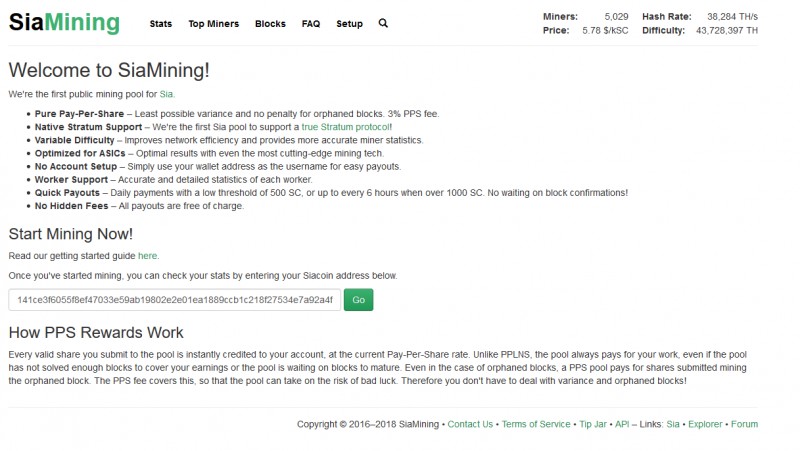How to mine Sia Coin using graphic cards?
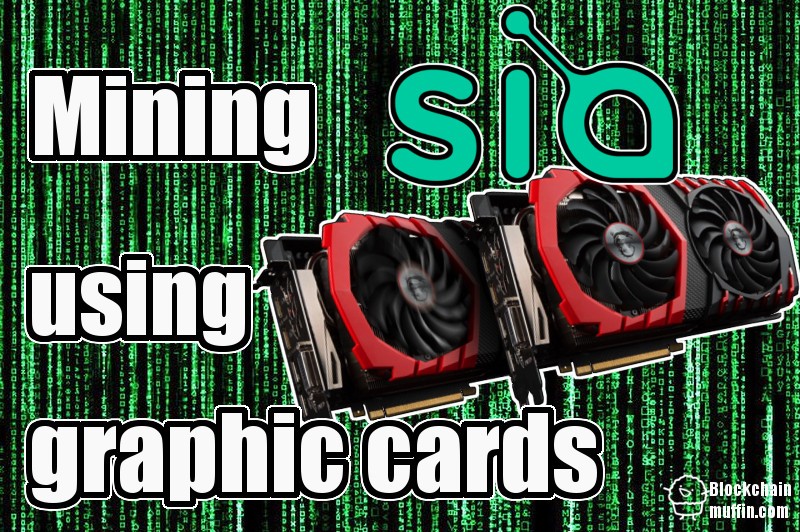
The Sia network aims to create a decentralized data storage network, using free space on disks.
Sia uses blockchain technology as a transaction layer for her network, enabling the purchase and sale of hosting power in a secure and trusted way. Smart contracts provide encryption and data transfer, leaving no room for interference by third parties.
Sia uses Siacoin (SC) cryptocurrency. The initial prize for the block was 300,000 SC. Each subsequent prize for a block is one smaller than the previous one (299.999, 299.998, etc.). When the prize for mining the block reaches 30,000 (at 270,000 block), each next prize will be 30,000 SC. The block is mined every 10 minutes.
In this guide we will use the "ccminer" software. So, lets do it!
1. Installation
There are several different programs to mine Siacoin, but most of them offer similar features and performance. In this guide, we use the ccminer program, but if you like, you can use another program - more on the official site of Sia.
Step 1: Click here to go to github - CCminer 8.00 from KlausT. After entering the website, select your operating system from the list (in our case it is 64-bit Windows 10).
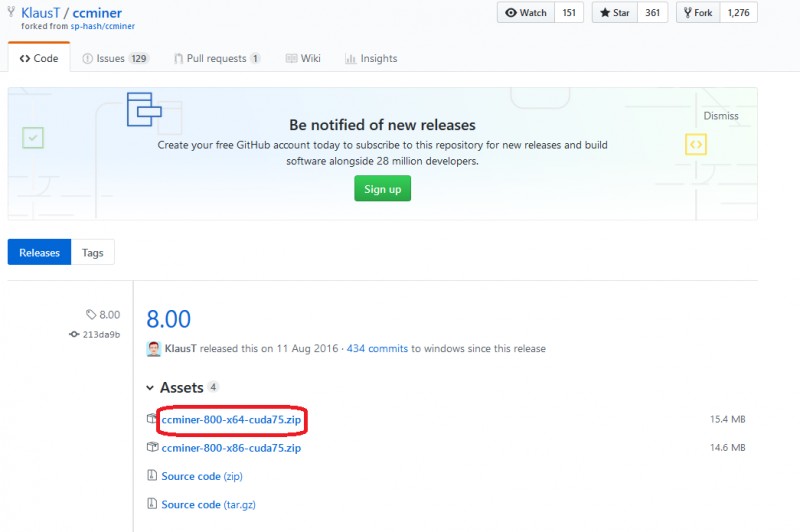
Step 2: After the download, extract it, then create a folder called "siacoin miner".
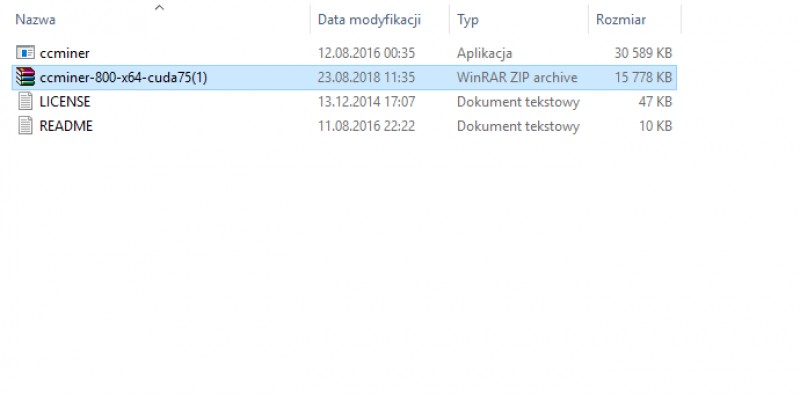
Step 3: Exit the folder and select Pool, as you can see in the Siamining.com
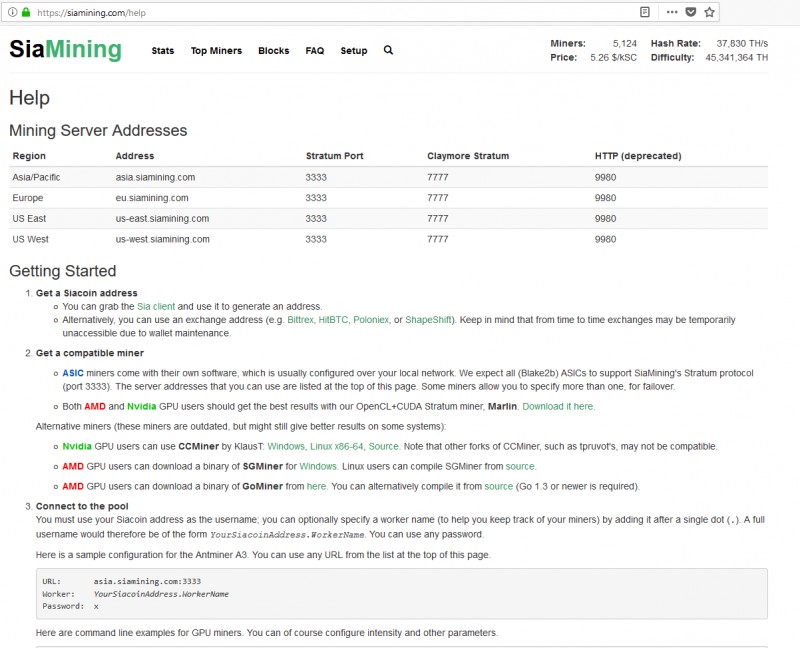
Step 4: Now you will have to create the batch file, so first open the Notepad, copy the following command and paste into the Notepad. This command will allow you to connect to the Pool:
ccminer.exe -a sia -e --url=stratum+tcp://us-east.siamining.com:3333 -u YourWalletAddress.YourName -i 28
This is just an example, below I've written examples for specific locations:
- if you're from Asia / Pacific, replace "us-east.siamining.com" with "asia.siamining.com"
- if you're from Europe, replace "us-east.siamining.com" with "eu.siamining.com"
- if you're from the USA, replace "us-east.siamining.com" with "us-west.siamining.com"
- if you are from the East, leave "us-east.siamining.com"
Where "YourWalletAddress" is entered, you paste your Sia wallet address.
(To be able to mine, you will need a Siacoin wallet The fastest way to create a Siacoin wallet is to use the exchange, eg Binance. You can sell your coins there immediately.)
And where 'YourName' is, enter your name. (It is so logical that I do not know why I write about it :D).
(Leave the dot between the address and the name)At this moment, we need to save this text file as a batch file. Click on the "file" tab and select "save as", then select the folder you created, (for us it is "siacoin miner") save as "Start.bat" (".bat" is a diminutive from batch) and press "save".
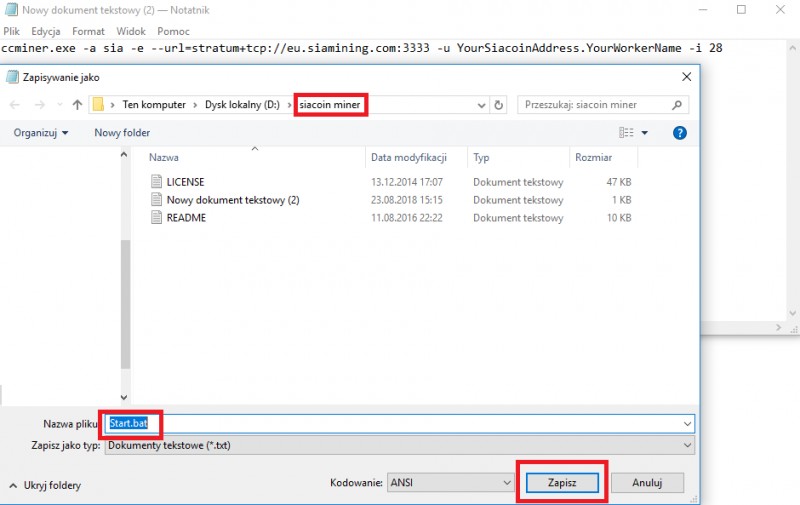
2. Start mining
Step 1: Open the folder "siacoin miner" and double click on the "Start.bat" file.
That's all. After starting mining, you can see your progress by visiting SiaMining.com, next to our address Siacoin in "address field" and press "go":